How To Configure The parameter For The Fiber Laser Machine
Thanks for all User Choose Our Fiber Laser Engraving Marking Machine, Now this is best method To Setup And Configure The parameter Between Ezcad Software And The Machine System.
We are Common to Packge The New Fiber laser machine By Strong Wood box to Deliver to all Buyer, So when Any Buyer received our package , the first thing is to open the wood box and clear all machine parts.
As a New Fiber Laser Machine, It is no Other Specical Installation , User is Only install The machine Power cable, USB Cable. So User can power on the Fiber laser engraving Marking machine.
But Only One Thing you need to do.
The Correct Configuration Parameter For Fiber Laser Marking Machine.
The Correct Configuration Parameter For Fiber Laser Marking Machine.
More Over, Our Fiber laser machine CY20W CY30W CY50W All has Quality Guarantee,Choose Us you can get 2 Year free Our machine Warranty.
Now Please Follow to Next Steps According Our Photo To Configure The parameter For The Fiber Laser Machine. So it will be Direct Working.
The Firstly , It is also a important thing that you need to find a "Parameter paper" From Our fiber laser machine package box (See as belows Photo)
(Note: As Different Buyer with Different Fiber laser machine, The parameter is different as putted on package, please do follows setup Guide as you received "Parameter paper")The Nest steps To Configure your Fiber laser machine:
1. You need to Install (Our DVD) Software EZCAD.
(Ezcad Software is the Controll software for the Fiber laser marking machine)
2. After Install EZcad Software, Please Open It , Click "file"
then you can see the "Parameter system“ Button. (See As Photo)
 |
| Fiber laser machine Parameter system |
 |
| Fill Correct Dates According you Received Parameter Paper |
4. Click Fiber Laser Machine EZcad Software (F3)On Your Computer Keyboard.
So it will come next Parameter Page .
As you can see the Field area. It has Field size . And Scale Size ( Fill it as Your Fiber Laser machine Package this Parameter paper.
5. Then Next , Click Laser Controll Button. There are sets for you choose "Fiber"Co2""YAG" Which laser you machine use. (You can direct choose "Fiber)6. We can go Next Step ( Ports For The Fiber laser machine) .
This Port is no need to Change any other, you are change this Start Marking IO, Choose it with 14
Click Other, Then click Red Light Pointer ( And Setup It as same Our new machine package this Parameter paper Mentioned.
Now Above All steps is to Finish you Fiber laser Marking Engraving machine Parameter configuration .
And all and all we need to say that Thanks for you trust us to choose our brand Fiber laser engraving marking machine.
Also If you need to learn more about Cnc Machine, Laser machine, Inkjet printers and signs equipments technical support , please search on our this site to get what you need. thanks



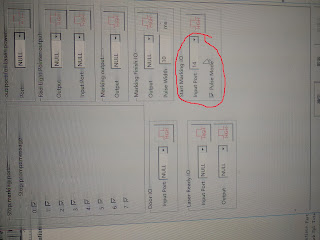





Comments