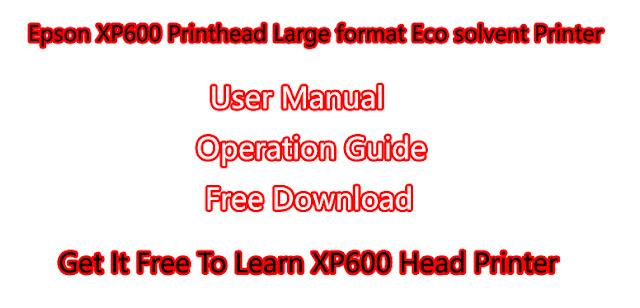LaserCad User Manual Guide For CO2 Laser Cutting Machine
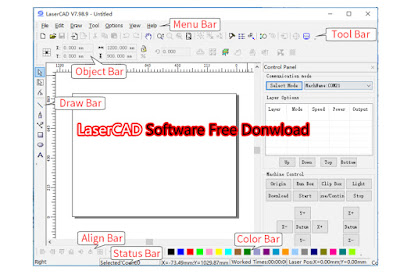
LaserCad Operation Guide PDF Download For Your Laser Machine. Basic Operation Guide of LaserCAD in Follows Details 1 Main Interface Of LaserCad Figure3-1-1 Main Interface Menu bar Of LaserCad The main functionsof this softwareareexecuted bythe command options in the menu bar.The menu bar contains seven sub-menus with different functions: File, Edit, Draw, Tool, Options, View and help. Tool bar Of LaserCad The toolbar contains some of the commonly used functions,20 which are selected from menus, in the form of command buttons. Object bar Of LaserCad The object bar provides relevant properties when selecting graphics and using tools.By setting the corresponding properties in the property bar, the graphics will change. Draw barIt’s on the left of working area. With these draw tools, theymakeoperation more flexible and convenient. Align bar Of LaserCad Make multi objects align to perfect the layout of page. Color bar Of LaserCad Alter the colo...