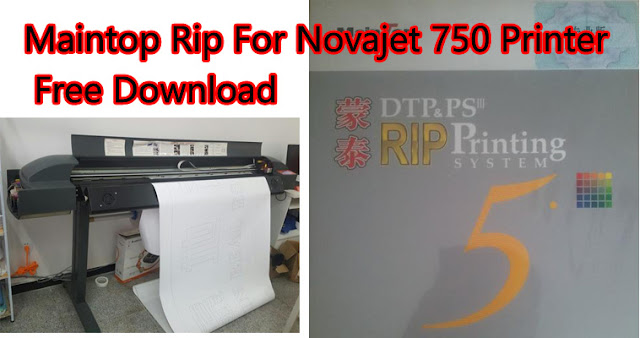Laser Cutter CorelDRAW_X4_SP2_14 Free Download

CorelDRAW_X4 Is A Special version For CO2 Laser Cutter, Laser Engraving Machine, Here Can Get Free link To download It. What is CorelDRAW X4 SP2 Software?Get Free Download From Here? This version Coreldraw Is Suitable for All Kinds of CO2 Laser Cutting Engraving machine. Easy To Setup , and easy to Design to Output with Co2 Laser Machine. WinSeals Laser Cutting Software, supports 10 different formats of pictures, graphics, text, directly connected with laser machine Usb. Users can design graphics in CorelDRAW_X4_SP2_14.0.0.701, as long as they are in any format or AI everywhere, they can directly cut and engraving through this CorelDRAW_X4_SP2_14.0.0.701 software. In addition: CorelDRAW_X4_SP2 is also a graphic design software. Laser processing is a software that every user who purchases CO2 Laser machine is worth learning and owning .. How let us to See How to Install After You Donwload This CorelDRAW_X4_SP2_14.0.0.701 Software. Also Let Us To See how Is best Laser Cutting Machine Wor