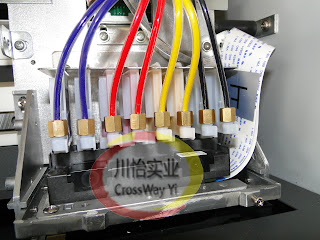What is The best Laser Printer for Metals?

What Machine Is Good To Print Metals The Best Laser Printer Can Easy To print On All Metal and Nonmetal. Such As : Print On Stainless steel, copper, aluminum, iron, gold, silver, cloth, plastic, mobile phone case.. All Can Easy To print Dates,Number,Letter,Logos to there.. Easy To Operate, You can Design All Dates, Number,Letter,Logos to This Laser Printer Software. and click Outup Printing, So it will be fast speed print out. Provide printing systems of different sizes and power levels, and can provide professional customized designs for different production units. Whether for large or small parts, small batches or large batches, all laser marking systems can achieve easy operation, safety and reliability. Metal Laser Printer is a new generation of laser printing system developed by our company using advanced laser technology in the world. The laser is output by optical fiber, and the printing function is realized by the high-speed scanning galvanometer system. Fiber laser marking ha